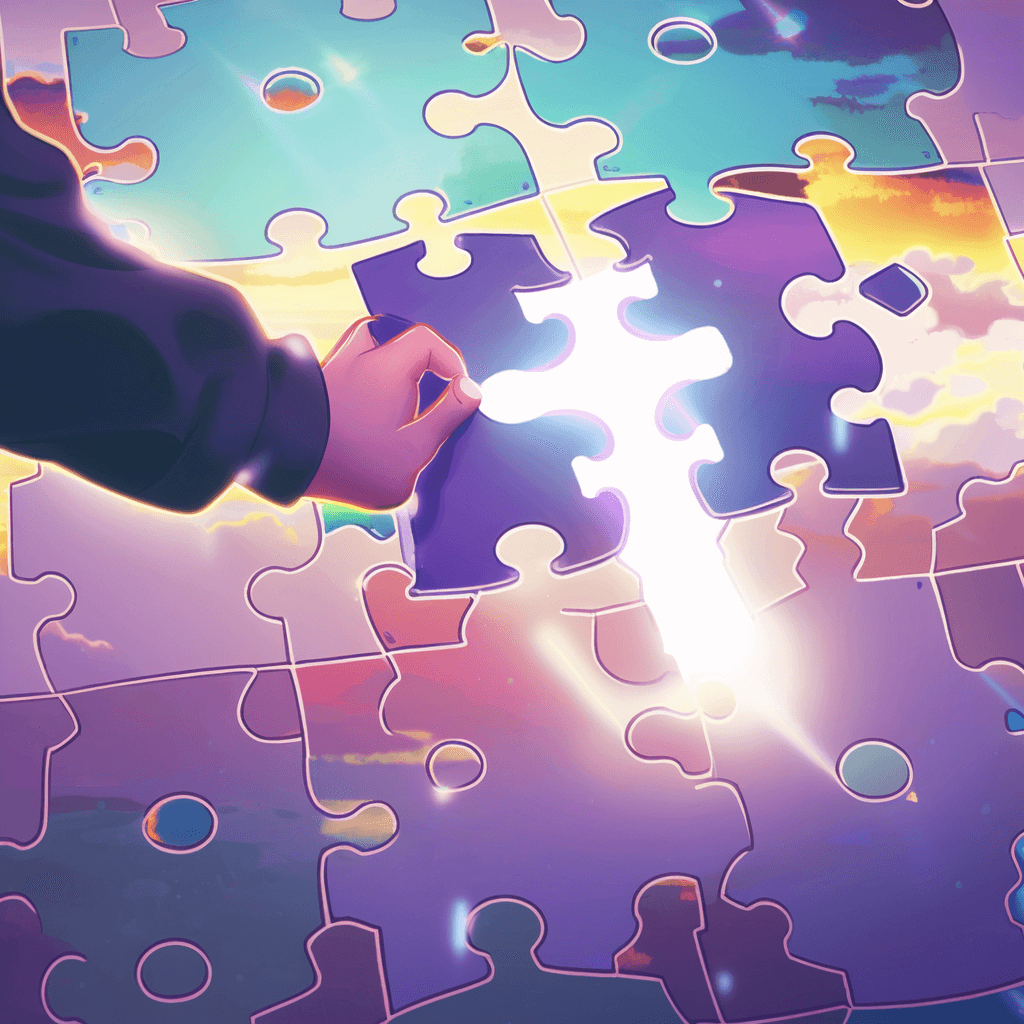Welcome, fellow language learners! If you’re on a quest to master the intricacies of the Chinese language, you’ve come to the right place. Learning a new language can be both exciting and challenging, but fret not! In this article, we’ll unveil a collection of incredible Chrome extensions that are tailor-made to assist students like you in your Chinese learning journey.
From instant translations to immersive reading experiences, each extension we’ve curated here serves a unique purpose. Picture yourself effortlessly navigating Chinese websites, seamlessly understanding unfamiliar characters, and expanding your vocabulary effortlessly. These Chrome extensions are like secret weapons that will empower you to break down language barriers and unlock new opportunities.
So, without further ado, let’s embark on this exciting journey together. Join us as we explore the top Chrome extensions that will revolutionize your Chinese learning experience. Whether you’re a tech-savvy student or a curious language enthusiast, these extensions are bound to make your learning process more enjoyable, efficient, and effective. Prepare to supercharge your language skills and open doors to a whole new world of possibilities!
Inkah: Chinese & Korean Pop-up Dictionary

Inkah is a powerful Chrome extension designed to enhance your Chinese and Korean language learning experience. With Inkah, you can effortlessly browse the web, watch shows on Netflix and YouTube, and access a Chinese-English and Korean-English pop-up dictionary. Here are the key features:
- Instantly look up Mandarin Chinese, Simplified Chinese, and Traditional Chinese words while browsing.
- Save words to bookmarks and export them for flashcard practice.
- Enjoy learning subtitles on Netflix and YouTube, displaying both target and native languages.
- Customize font size, use dark mode, and access comprehensive dictionary definitions.
- Listen to pronunciations with text-to-speech functionality.
- Personalize settings for a tailored experience.
Please note that there are a few caveats to be aware of: The extension will not work on Chrome Web Store pages. When using Google Docs, hovering will display the word but not highlight it. However, future updates will bring enhanced support for word selection and comprehensive word lists. If you installed the extension with a tab already open, you may need to refresh the page to activate it fully.
Vocab Tracker

Vocab Tracker is a powerful Chrome extension that helps you track and enhance your vocabulary while browsing any web page. It offers a range of features, including:
- Language support for English, French, Spanish, German, Italian, Russian, Ukrainian, Japanese, Chinese, Korean, Dutch, Arabic, Latin, Polish, and more.
- Word analysis and color highlighting based on familiarity.
- Customizable dictionaries and integration with popular resources like NCIKU and Merriam-Webster.
- Flashcards and an SRS system for efficient vocabulary memorization.
- Two modes: “Lemma” for word variants and “Variant” for treating them as the same word.
- Ability to add phrases to your vocabulary and accurate Chinese and Japanese segmentation.
- Export vocabulary to CSV for easy integration with tools like Anki.
Zhongwen: Chinese-English Dictionary
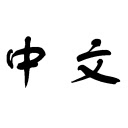
Zhongwen is the ultimate Chrome extension for learning Chinese. With 100,000 active users worldwide, it’s a quick, easy, and indispensable tool. Here’s why you’ll love Zhongwen:
- Look up 100,000+ words while reading Chinese web pages with a simple mouse hover.
- Access grammar links and add words to Skritter for study.
- Save words to a built-in list and create Anki flashcards.
- Easily find example sentences on Tatoeba.org.
Activate Zhongwen with a click. Hover over Chinese characters to see translations, Pinyin colors, and support for simplified and traditional characters. Enhance your learning with customizable features.
Chinese Tools

Chinese Tools is a comprehensive Chrome extension designed to enhance your Chinese learning experience. With a range of useful features, it allows you to convert selected Chinese text into Pinyin/Zhuyin, Traditional/Simplified versions, English translations, and even generate vocabulary lists. Here’s what Chinese Tools has to offer:
- Chinese to Pinyin/Zhuyin Conversion:
- Accurate conversion of polyphonic characters (duoyinzi) based on context.
- Supports both Simplified and Traditional Chinese.
- Convert to Pinyin or Zhuyin (Bopomofo) with or without tone marks.
- Provides character and whole text pronunciation.
- Copy and export conversion results to Word.
- Generate vocabulary lists effortlessly.
- Traditional/Simplified Chinese Conversion:
- Context-based conversion ensuring accurate character transformations.
- Supports terminology conversion for seamless understanding.
- Dictionary Lookup:
- Interactive stroke order demonstration.
- Sample words and sentences with pronunciations.
To use Chinese Tools, simply select Chinese text, right-click, navigate to Chinese Tools, and choose the desired tool from the menu.
LiuChan Chinese Popup Dictionary

LiuChan Chinese Popup Dictionary is a modern and lightweight Chrome extension designed to facilitate your Chinese language learning journey. Its name, “LiuChan,” is derived from the Chinese term “流畅” (liú chàng), meaning fluency in a language. Paying homage to its origin, LiuChan empowers you with instantaneous dictionary lookup through simple mouse-over interactions.
Key Features of LiuChan:
- Instantaneous Translation:
- Effortlessly hover or mouse over Chinese characters to instantly view their meanings and translations.
- Synchronized Settings:
- Enjoy seamless synchronization of your LiuChan settings across all your devices when Chrome sync is enabled.
- Text Input Support:
- Use the dictionary on text inputs without any inconvenience. LiuChan intelligently disables highlighting and hotkeys when text inputs are active, ensuring a smooth typing experience.
- Theme Support:
- Choose from five visually appealing presets: LiuChan, Pleco, Charcoal, Paper, or Sepia. Personalize your learning environment according to your preferences.
- Theme Customization:
- Tailor the tone colors of any theme to match your preferences. With the built-in color pickers, you can easily make adjustments and see the changes in real-time.
- Fuzzy Search:
- Leverage Chrome’s omnibox to search the dictionary using hanzi, pinyin, or English. Find those elusive words that are on the tip of your tongue.
- Text-to-Speech:
- Enhance your pronunciation and listening skills by having any word spoken aloud in Mandarin, Taiwanese, or Cantonese dialects.
Google Translate

Google Translate is a powerful translation tool developed by the Google Translate team. With this browser extension, you can conveniently view translations while browsing the web. Simply highlight or right-click on a section of text and click on the Translate icon next to it to instantly translate it to your desired language.
If you prefer to translate the entire page you’re visiting, you can easily do so by clicking the translate icon located on the browser toolbar. Enjoy seamless translation capabilities with the Google Translate extension, making it effortless to understand content in different languages as you explore the web.
Happy Studying!
In a nutshell, these Chrome extensions are your new best friends for learning Chinese. They make your language learning journey more enjoyable and efficient, right at your fingertips. From instant translations and pop-up dictionaries to vocabulary tracking and grammar support, these tools have got you covered. So go ahead, install them and embark on your Chinese learning adventure with confidence. Happy learning!